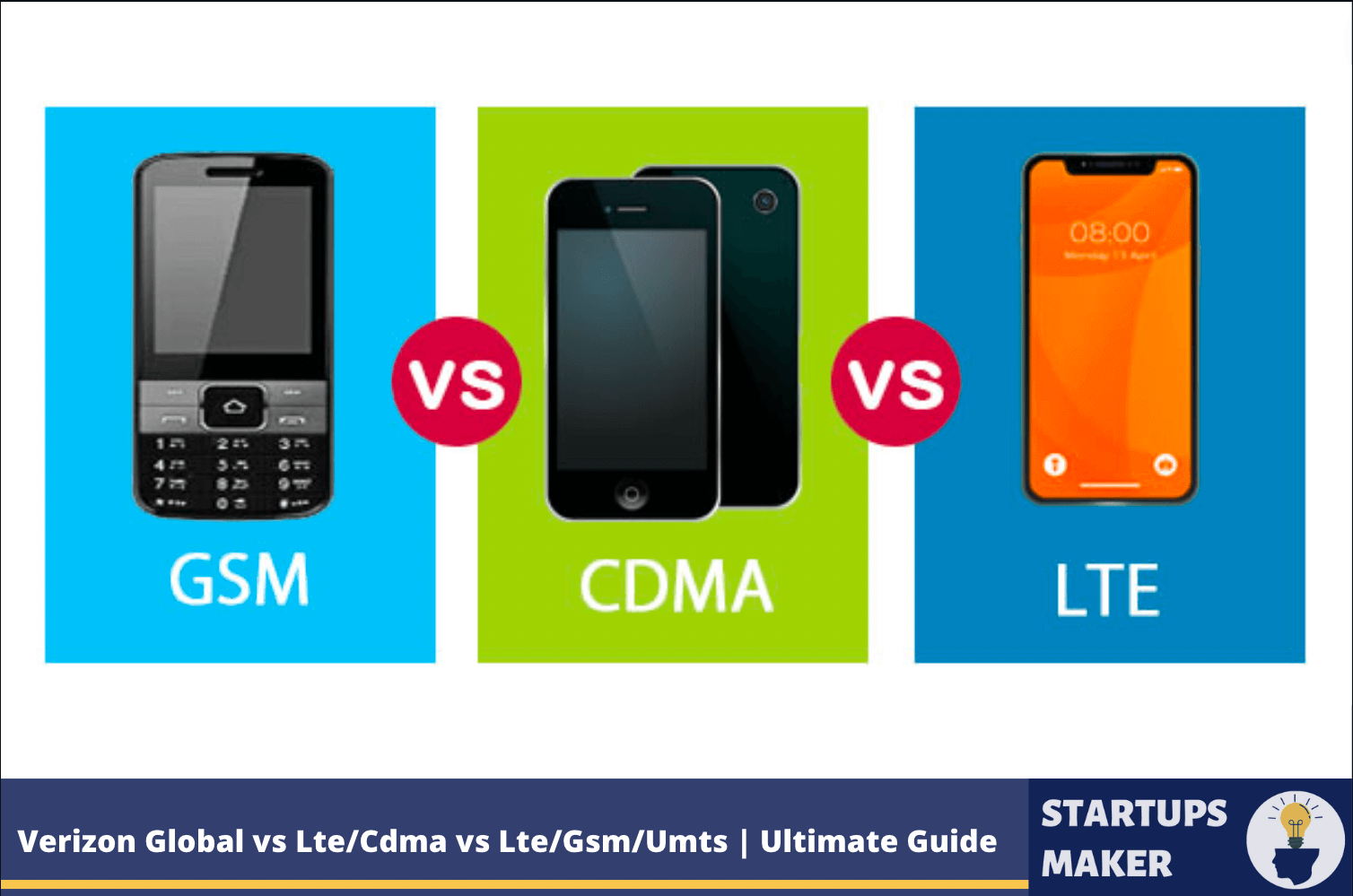
In today’s digital age, a reliable network connection is paramount for seamless communication and internet access. For Verizon users, understanding the nuances of network modes can significantly enhance their mobile experience. In this comprehensive guide, we will delve into the technical details of each network mode—Global Mode, LTE/CDMA Verizon, and Global vs LTE/CDMA vs LTE/GSM/UMTS —and provide practical insights for making informed decisions. From adjusting settings to troubleshooting common errors, we will cover it all, ensuring you get the most out of your Verizon SIM.
To understand Global vs LTE/CDMA, we will first look into the Global Mode in Verizon’s network. This settings is a versatile tool designed to facilitate seamless connectivity when venturing beyond the borders of the United States. This mode automatically switches to GSM networks, ensuring uninterrupted communication while abroad. Beyond international travel, Global Mode proves invaluable within the country, particularly in areas lacking LTE/CDMA Verizon coverage. By prioritizing the latest technology, it adeptly navigates through network barriers, providing a reliable and uninterrupted connection.
For most Verizon devices, LTE/CDMA Verizon serves as the default setting rather than the range of LTE CDMA vs Global, offering robust signal quality across the United States. For what is network mode LTE/CDMA- It guarantees a stable 4G internet experience, making it an ideal choice for users facing network challenges in specific locations. Whether for calls, browsing, or streaming, LTE/CDMA ensures a dependable connection, forming the backbone of Verizon’s network reliability.
Also Read: 611 Phone Number | Everything you need to know
When uncertainty surrounds the best network mode, LTE/GSM/UMTS steps in as a versatile option. If neither Global Mode nor LTE/CDMA Verizon resolves connectivity issues, it suggests the availability of UMTS in your area. This setting prioritizes UMTS for reliable signal quality. Furthermore, as you transition to regions with better GSM/LTE compatibility, it seamlessly switches to the optimal network, ensuring enhanced performance and adaptability.
After understanding what is network mode LTE/CDMA and the differences of Global vs LTE/CDMA vs LTE/GSM/UMTS. Selecting the ideal network mode hinges on your location and available options. If CDMA is predominant in your area, adjusting your settings accordingly is essential. For residents of the U.S., LTE/CDMA stands as the preferred choice between Global vs LTE/CDMA, balancing coverage and battery efficiency. When traveling internationally, the Global Mode caters to seamless Global connectivity, ensuring uninterrupted communication. Let’s delve further into the process of changing network settings for your Verizon SIM.
Depending on your device (iOS or Android) and your preference of LTE CDMA vs Global, the steps for adjusting network mode may vary slightly. Here is a step-by-step guide:
If you encounter the ‘Verizon Refreshing SIM Data’ message, consider these solutions to resolve the issue and restore seamless connectivity:
Also Read: 1-800-922-0204 | Verizon Wireless Customer Service Scam
Error 5, often linked with network issues, can disrupt vital calls and transactions. Here are steps to effectively address this error:
The technological disparities between Verizon (CDMA) and AT&T (GSM) make it impractical to use a Verizon SIM in an AT&T phone, and vice versa. Additionally, contractual obligations with the respective carriers further restrict SIM compatibility. To switch carriers while retaining your existing device, consider the following options:
Investing in an unlocked AT&T phone provides future-proof flexibility, allowing you to seamlessly transition to different carriers, including Verizon, in the future. While the initial cost may be slightly higher, the freedom to choose any compatible carrier service outweighs the investment.
If you already own a carrier-locked phone from AT&T and wish to switch to Verizon, consider paying off the remaining contract amount to have your phone unlocked. While this may be more expensive than the device’s actual value, it grants you the freedom to choose your preferred carrier service.
Note: Beware of unauthorized methods or devices claiming to enable the use of a Verizon SIM on an AT&T phone. Engaging in such practices may result in legal consequences and contract violations.
Also Read: Why Are You Getting Text From 6245?
Selecting the right network mode for your Verizon SIM and asking what network mode LTE/CDMA is paramount in ensuring a seamless and reliable mobile experience. By understanding the intricacies of Global Mode, LTE/CDMA, and LTE/GSM/UMTS and the differences of LTE CDMA vs Global, you can make informed decisions tailored to your location and connectivity requirements. Whether within the United States or abroad, choosing the appropriate network mode guarantees uninterrupted communication and internet access. Additionally, troubleshooting common errors and navigating technological disparities empowers you to make the most of your Verizon SIM. Elevate your mobile experience by leveraging the insights shared in this comprehensive guide and stay connected effortlessly.
Financial stress is a widespread challenge many employees face, and its effects go far beyond… Read More
Starting a new private medical practice does take a lot of work, especially in the… Read More
Meta Description : Get CSPO certified and become a skilled Product Owner. Learn to manage… Read More
When the economy feels shaky, investors look for trusted ways to keep their money safe.… Read More
We all use torrent in our day to day life to download movies and web-series… Read More
When tax debt accrues, it's not just a number on a bill—it casts a long… Read More